
LinkedIn is a Big Trade Show
Remember, when we first talked about LinkedIn being a big, but disorganized trade show?
I promised to tell you How to Connect with the Right People.
Now, many 'experts' will tell you to craft some personal invitations & carefully select your connections requests.
Maybe they are right?
I don't really know. What I do know is that I got my 6,000 connections in a much easier manner.
And, I am going to tell you how I did it.
So, how do you know who the right people are to connect with?
It's a trick question.
It isn't whether they are the right people -surely you can figure that out from their profile.
The question is different. Is this the right time to connect with them, offer them an invitation? Timing is what is important.
Ok, how do you know if it is the right time to ask for a connection?
Well, think about being at a trade show, again.
If you are at a trade show manning your booth and someone comes over, what do you do? That's easy. You introduce yourself, engage in some small talk and possibly exchange business cards.
Think of your LinkedIn profile as your trade booth. And people who view your profile as the same as someone visiting your booth in a trade show.
So, how do you invite some of those people who have viewed your profile to connect?
Let me show you a neat trick -one the 'experts' frown on. Probably because it works so well.
4 Easy Steps
(As long as you have Premium LinkedIn membership. Previously, we had recommended that you start with the most inexpensive memberhsip - Personal Plus. Unfortunately, it is no longer available.)
Step 1. Who Has Viewed Your Profile.
On the black toolbar, hover on "Profile" and then click on "Who has Viewed Your Profile".
Step 2. Check Out Who is Checking You Out.
You will be taken to this page. We can talk about the analytics another time. Just scroll down the page.
You will find a number of rows like this:
Step 3. The Tricky Bit
Say I wanted to connect with Chris Hess because he is a franchise owner in one of our groups.
What happens if I click on the "connect" button? I will be prompted for Chris's email.
I can then personalize my invitation, if I have the his email. That might be a bother to get.
Step 4. Don't Connect from the Profile Page. Search Instead.
Suppose, instead, I simply search for "Chris Hess".
In search, I am also prompted to connect with Chris.
But, if I ask for a connection from this search results page, then LinkedIn automatically sends an invitation, a generic one, albeit.
Here is the thing.
Chris was just looking at my profile. I'll bet he will be tickled to get even a standard invite from me & he will accept.
Do this once a week, and you will be connecting with right people in a friendly, easy and simple manner.
Connecting to the right people and much, much more ....
If you liked this, you should sign up for the LinkedIn Marketing & Advertising Tips from Franchise-Info newsletter.
Or, for more information on what our Franchise-Info Business Directory can do for you, call Joe at 1-443-502-2636 or email Joe direct [email protected]

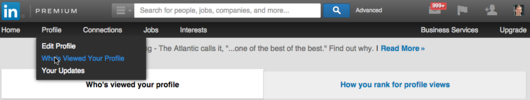
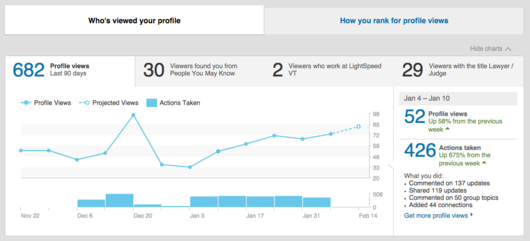
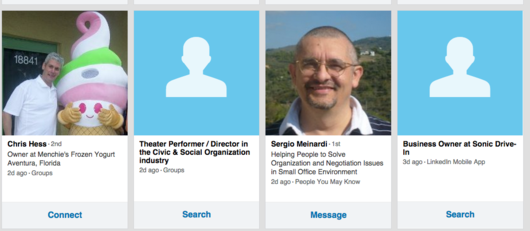
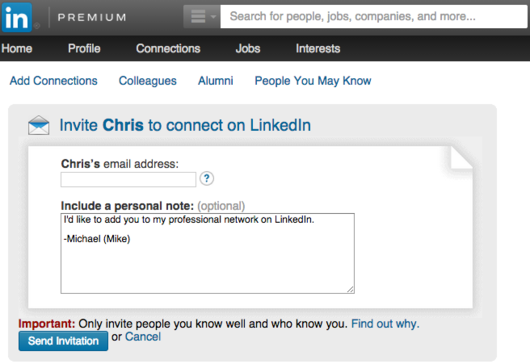
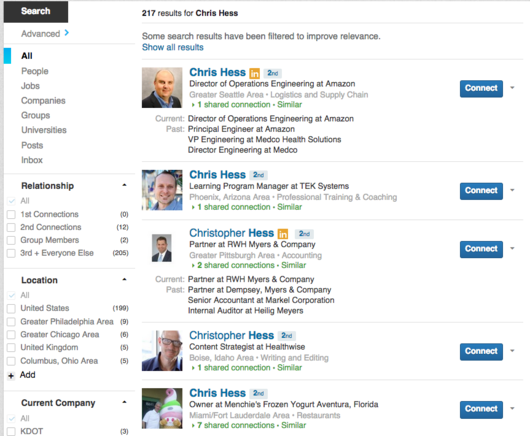

Leave a comment