
You are Losing both Money & Time dealing with Bad Leads
You cannot get a hold of many of your franchise prospects- to schedule a franchise sales appointment.
Here is what is frustrating about your leads -they asked you for information.
But, what they do -
- Brush off your emails---
- Pay no mind to your calls---
- Don't call you back---
- Tune out your DRIP Campaigns--
The Social Solution on LinkedIn
LinkedIn has a neat way that you can start a conversation at the right time.
Now LinkedIn shows you your connections who are currently active on LinkedIn in real-time.
You will see the presence of a green circle next to their name and in the bottom right corner of their profile photo.
There is an active or inactive status shown when you are within LinkedIn messaging on both desktop and the smartphone application.
(Click image to make bigger)
Connect with Your Prospect on LinkedIn & Track their Professional Activity.
More and more, franchise sales professionals are connecting with their prospects on Linkedin as their first step.
No matter where they met the prospect.
(Click image to make bigger)
This is your green light to start a conversation & sales dialogue to advance your lead to a franchise sales appointment.
(Click image to make bigger)
Should You Track Undercover?
There is an incognito mode. But, don't use it.
If you turn off your LinkedIn Active Status Feature you do lose the ability to see that your 1st connections are active or offline.
Besides you want your franchise leads to see you are active.
This way they can LinkedIn message you at the right time for them to have the next conversation about investing in your franchise.
LinkedIn Active State is a bit tricky.
Look at this 1st view with the green lights from my LinkedIn Messaging.
(Click image to make bigger)
You can see that Andy Gwyn is on LinkedIn using his desktop computer.
And John "JD" Draper is on the LinkedIn mobile app.
In both cases, you know which of your franchise prospects you can LinkedIn message and they will see your message right away.
Now let's look at the 2nd view of LinkedIn messaging that floats over your home feed, a lot like Facebook Messenger or Google Hangouts.
(Click image to make bigger)
In this view, you see who is Active Now in the black bar below your prospects name and with a green light on your LinkedIn messaging list to the far right.
One limit to Linkedin Active Status is it works currently with one-to-one conversations only and not with conversations of 3 or more people.
What you should do right now, is go and start some conversations with your franchise prospects in LinkedIn and use LinkedIn Active Status to get you some more Franchise Sales Appointments.
###
Here's a Free Trial Offer to drive LinkedIn Traffic to your Franchise Website.
Or just email Joe Caruso -with "LinkedIn Marketing Test" as the title- and we will set you up for a test, straightaway.

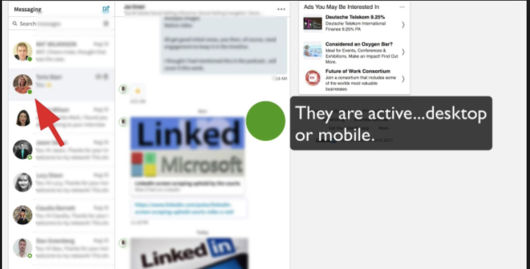
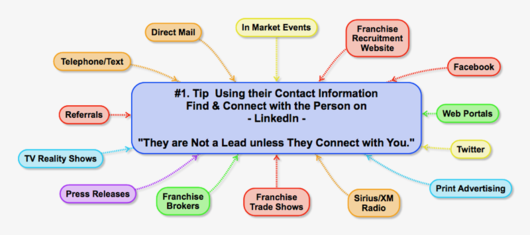

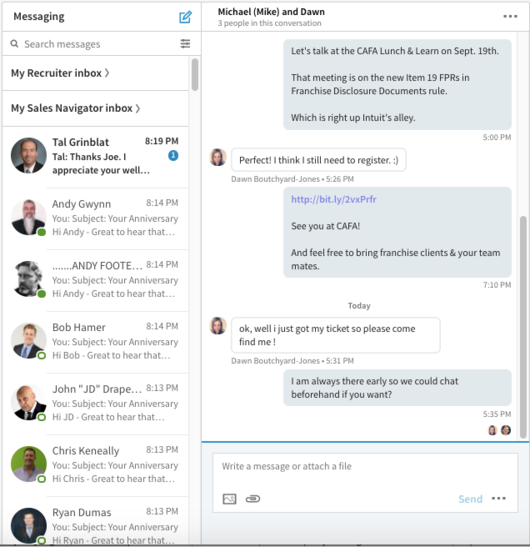
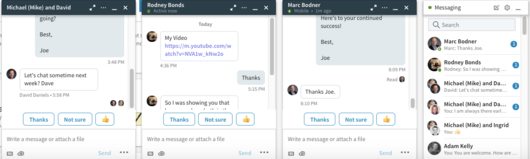

Leave a comment